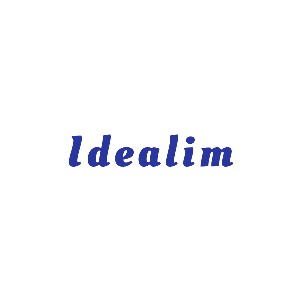/* 본 게시물은 ' ' 의 내용을 토대로 작성되었습니다. */
참고 자료
실행 결과
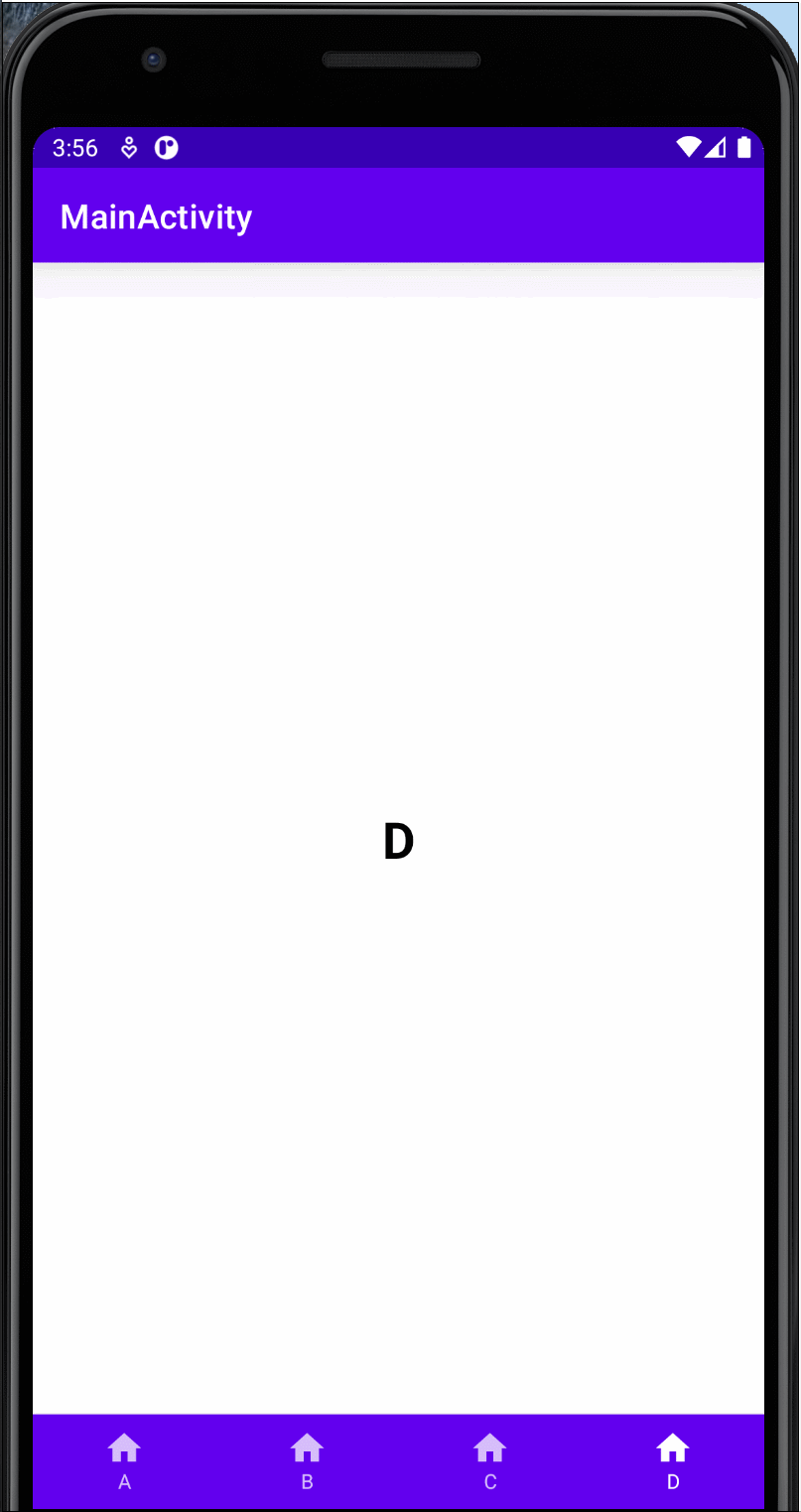
MainActivity
import android.os.Bundle
import androidx.activity.ComponentActivity
import androidx.activity.compose.setContent
import androidx.compose.animation.Crossfade
import androidx.compose.foundation.background
import androidx.compose.foundation.layout.Column
import androidx.compose.material.*
import androidx.compose.runtime.*
import androidx.compose.ui.tooling.preview.Preview
import androidx.compose.ui.Modifier
import androidx.compose.ui.graphics.Color
import androidx.compose.ui.graphics.painter.Painter
import androidx.compose.ui.platform.testTag
import androidx.compose.ui.res.painterResource
import androidx.compose.ui.res.stringResource
import com.example.composecookbookbasic.ui.screen.HomeScreen
import com.example.composecookbookbasic.ui.utils.TestTags
class MainActivity : ComponentActivity() {
override fun onCreate(savedInstanceState: Bundle?) {
super.onCreate(savedInstanceState)
setContent {
MainAppContent()
}
}
}
@Composable
fun MainAppContent(){
//초깃값으로 Home으로 설정
val homeScreenState = remember { mutableStateOf(BottomNavType.Home)}
Column() {
HomeScreenContent(
homeScreen = homeScreenState.value,
modifier = Modifier.weight(1f)
)
//BottomNavigationContent
BottomNavContent(homeScreenState = homeScreenState, modifier = Modifier.background(Color(R.color.white)))
}
}
@Composable
fun HomeScreenContent(
homeScreen: BottomNavType,
modifier: Modifier
){
Column(modifier = modifier) {
Crossfade(homeScreen) { screen ->
Surface(color = Color(R.color.white)) {
HomeScreen(screen)
}
}
}
}
@Composable
fun BottomNavContent(
modifier: Modifier = Modifier,
homeScreenState: MutableState<BottomNavType>
){
BottomNavigation(modifier = modifier){
BottomNavigationItem(
icon = {
BottomNavImageIcon(painter = painterResource(id = R.drawable.home))
},
selected = homeScreenState.value == BottomNavType.Home,
onClick = { homeScreenState.value = BottomNavType.Home},
label = { Text(text = stringResource(id = R.string.navigation_item_home))},
modifier = Modifier.testTag(TestTags.BOTTOM_NAV_HOME_TEST_TAG)
)
BottomNavigationItem(
icon = {
BottomNavImageIcon(painter = painterResource(id = R.drawable.home))
},
selected = homeScreenState.value == BottomNavType.B,
onClick = { homeScreenState.value = BottomNavType.B},
label = { Text(text = stringResource(id = R.string.navigation_b))},
modifier = Modifier.testTag(TestTags.BOTTOM_NAV_HOME_TEST_TAG)
)
BottomNavigationItem(
icon = {
BottomNavImageIcon(painter = painterResource(id = R.drawable.home))
},
selected = homeScreenState.value == BottomNavType.C,
onClick = { homeScreenState.value = BottomNavType.C},
label = { Text(text = stringResource(id = R.string.navigation_c))},
modifier = Modifier.testTag(TestTags.BOTTOM_NAV_HOME_TEST_TAG)
)
BottomNavigationItem(
icon = {
BottomNavImageIcon(painter = painterResource(id = R.drawable.home))
},
selected = homeScreenState.value == BottomNavType.D,
onClick = { homeScreenState.value = BottomNavType.D},
label = { Text(text = stringResource(id = R.string.navigation_d))},
modifier = Modifier.testTag(TestTags.BOTTOM_NAV_HOME_TEST_TAG)
)
}
}
@Composable
fun BottomNavImageIcon(painter: Painter) {
Icon(
painter = painter,
contentDescription = null
)
}
HomeScreen
import androidx.compose.foundation.layout.Box
import androidx.compose.foundation.layout.fillMaxSize
import androidx.compose.material.Scaffold
import androidx.compose.material.Text
import androidx.compose.material.TopAppBar
import androidx.compose.runtime.Composable
import androidx.compose.ui.Alignment
import androidx.compose.ui.Modifier
import androidx.compose.ui.platform.testTag
import androidx.compose.ui.text.font.FontWeight
import androidx.compose.ui.unit.dp
import androidx.compose.ui.unit.sp
import com.example.composecookbookbasic.BottomNavType
import com.example.composecookbookbasic.ui.utils.TestTags
@Composable
fun HomeScreen(homeScreen: BottomNavType) {
Scaffold(
modifier = Modifier.testTag(TestTags.HOME_SCREEN_ROOT),
topBar = {
TopAppBar(
title = { Text(text = "MainActivity") },
elevation = 18.dp
// actions -> icon
)
},
content = {
HomeScreenContent(homeScreen)
}
)
}
@Composable
fun HomeScreenContent(homeScreen: BottomNavType){
Box(
modifier = Modifier.fillMaxSize(), Alignment.Center
){
when(homeScreen){
BottomNavType.Home -> Text( text = "A", fontSize = 30.sp, fontWeight = FontWeight.Bold)
BottomNavType.B -> Text( text = "B", fontSize = 30.sp, fontWeight = FontWeight.Bold)
BottomNavType.C -> Text( text = "C", fontSize = 30.sp, fontWeight = FontWeight.Bold)
else -> Text( text = "D", fontSize = 30.sp, fontWeight = FontWeight.Bold)
}
}
}BottomNavigation 은 Compose UI에서 제공된다. BottomNavigation의 핵심은 homeScreenState(버튼을 클릭했을 때 상태값 변경)이다.
반응형